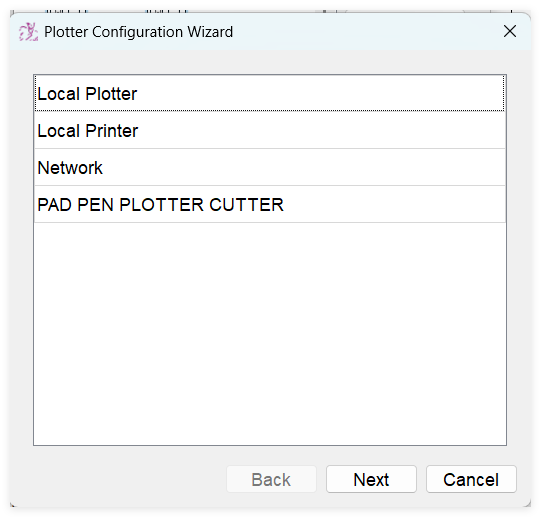Table of Contents
Chapter 5. Configure the plotter in the PAD System software
1. Introduction
This manual explains how to connect and configure a plotter in PadSystem software. It covers local and network connections, paper setup, and troubleshooting tips to ensure smooth plotting operations.
Note: Ensure that the power cord and signal cable are securely connected between the plotter and the computer before configuring the software. Also, confirm that the plotter power is turned on.
2. Adding a Printer/Plotter
In the pattern or Marker software: Go to File > plot > Plot-Plot item
In the Plot manager software: Go to Option > device configuration > Plot-Plot item
When customers click Add Printer in PadSystem, they are prompted to select the type of device:
- Local Plotter → For plotters connected directly via USB, serial, or parallel port.
- Local Printer → To have Windows drivers for printers connected locally.
- Network Printer → For devices shared over LAN or connected via IP address.
- Pad Pen Plotter Cutter → For PadSystem’s specialized pen plotter/cutter.
Decision Tip: Choose based on how the hardware is physically connected.
3. Connecting to a Local Port
- Click Add > Printer.
- Select Add > Local Plotter.
- Choose the correct port:
- COM1, COM2 → Serial connections
- LPT1 → Parallel connections
- USB001 → USB connections
- Confirm the port matches the one shown in Windows Device Manager.
4. Configuring Plotter Settings
Paper Size
- Select from standard sizes (A4, A0, custom roll width).
- For garment CAD plotting, wide-format roll paper is common.
Paper Margins
- Default: 5–10 mm.
- Set to 0 mm for full-bleed plotting (if supported).
Plotter Model Selection
- Choose the exact model from the list.
- If not listed, select a compatible driver or install the manufacturer’s driver.
5. Testing the Connection
- Send a test plot from PadSystem.
- Verify alignment, scaling, and margins
- Adjust paper settings if output is misaligned.
6. Troubleshooting Guide
Common Issues
- Plotter not detected → Check cable connections and power.
- Wrong port selected → Verify in Device Manager.
- Margins incorrect → Adjust in PadSystem and plotter control panel.
- Network plotter not responding → Confirm IP address and LAN connectivity.
Flowchart (Placeholder for Diagram)
Is plotter detected? → No → Check cables/power → Yes → Test plot
Test plot successful? → No → Adjust paper/margins → Yes → Done
7. Frequently Asked Questions (FAQ)
- Q: Can I use multiple plotters?
- A: Yes, add each plotter separately in PadSystem.
- Q: What if my plotter model isn’t listed?
- A: Install the manufacturer’s Windows driver and select a compatible option.
- Q: How do I connect over Wi-Fi?
- A: Use the Network Printer option and enter the plotter’s IP address.
8. Appendix
Glossary
- Plotter: A device that draws vector graphics on paper.
- Local Port: A physical connection (USB, serial, parallel).
- Margins: Blank space around the plotted area.